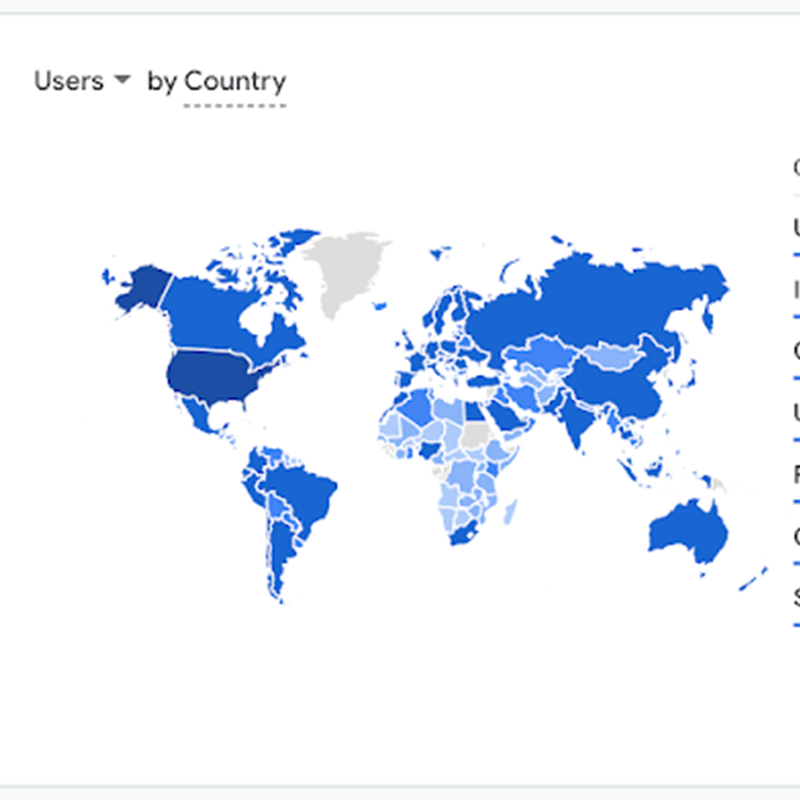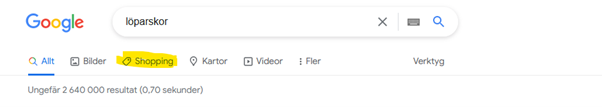
Over the years, Google has built up an entire infrastructure of free tools that are absolutely indispensable and, in some cases, mandatory for e-merchants – among others Search Console, Analytics, Google Ads and then Google Merchant. In the latter case, it's more or less a mandatory tool – at least if you manage Shopping ads or remarketing/retargeting in Google Ads, or just want to appear with your products under the Shopping tab in Google searches. Merchant is the tool where you have collected and can manage how your products appear in ads and therefore becomes the glue between your product catalogue and Google's ads.
This article is part of a series on Google's infrastructure for websites focused on e-commerce. Please take a look at the first article about Google Analytics Sunset.
Like most other tools in Google's catalogue, you need to create an account, and you do that conveniently under your Google business account. When it's done, you need to connect the newly created Merchant account with your Google Ads account – in this way you tell Google where your products will be found and how they should be presented.
The next step is to upload all your products, and preferably variants, to your newly created Merchant account and there are several ways to do this.
- API connection directly from your system.
- Let the e-commerce system create a file at regular intervals (XML product feed).
- Create a spreadsheet (eg on Google Documents).
Since Google shows the stock status and current price of your products, it is of course important that whichever system you choose always has updated and fresh data.
The most stable solution and the one we recommend is to build an API connection from your e-commerce system directly to Google Merchant. In this way, you can trigger the update of products at the same moment that they change in your system. If you want to know more about how it works, just contact us.
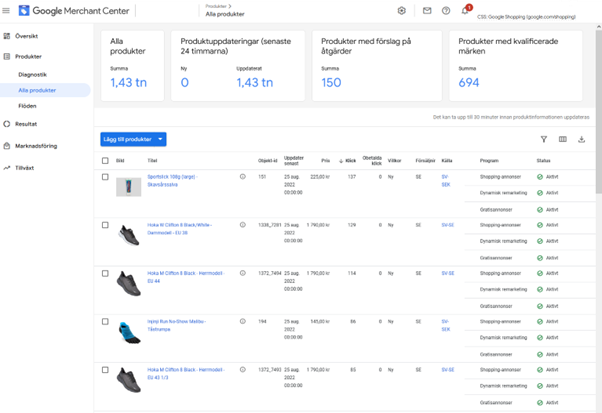
When your products are in place in Google Merchant, you get a great overview of your products and can immediately get information about products that are missing important data such as GTIN, SKU and good images. You can also easily see if your products live up to Google's policies and get information about why certain products, for example, cannot be advertised.
Important now is that you, or let us, set up your Merchant account correctly. Verifying and claiming your store's website address is an extremely important step, as is allowing your products to appear in free ads under the Shopping tab of Google search results. After all, this is free marketing and a step that is unfortunate to miss.
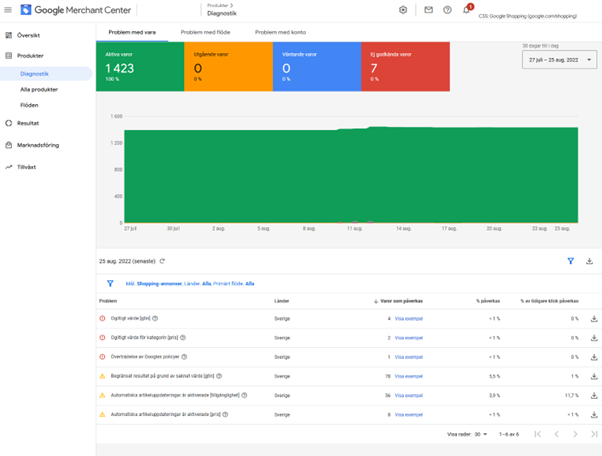
Google Merchant, like all other services from Google, has a series of policies and guidelines that are important to follow. If you don't, you risk having your account deactivated. Something that happens from time to time, often the account is activated when you have corrected your mistakes but in the meantime all shopping ads are turned off – something that can be a disaster if you have good sales through ads from Google Ads.
When you create a shopping ad in Google Ads, you will only be able to promote products that are in stock and that do not violate policies. If you need help navigating Google's services, please contact us for more information. We also have the opportunity to offer training in Google's infrastructure with a focus on e-commerce.